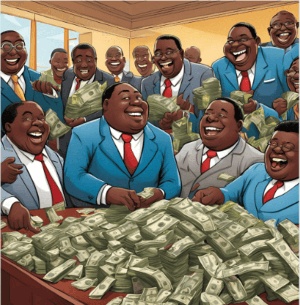LifeStyle of Tuesday, 12 November 2024
Source: Webbers
Tips and Best Software To Perfect Your Videos With Background
A clean, uncluttered background can significantly enhance video quality by keeping the viewer’s focus on the subject. This is especially valuable for professional videos, vlogs, or social media content. However, not everyone can access a perfect studio setup, where background remover tools come into play. These tools allow users to replace or edit backgrounds, giving them control over the video’s visual appeal.
Understanding Background Removal in Videos
Background removal isolates the main subject from its surroundings, allowing creators to replace or customize the background to reduce distractions and enhance the scene. This technique is ideal for those without a professional setup or needing specific visual effects. It’s widely used in virtual meetings to maintain a clean, professional look, by content creators to add branded or custom backgrounds, and by filmmakers for special effects. Whether for YouTubers or corporate presenters, mastering background removal adds polish and professionalism to videos.
TECHNIQUES FOR BACKGROUND REMOVAL
Chroma Keying (Green/Blue Screen)
Chroma keying, or green/blue screen technology, is a popular background removal technique that isolates a single color (typically green or blue) to replace it with a new background. Commonly used in film, news, and content creation, chroma keying provides precise, high-quality results. However, achieving a clean effect requires a careful setup, including good lighting, a smooth screen, and minimal shadowing. Place your screen in a well-lit space with evenly distributed light for optimal results to minimize shadows and artifacts.
Artificial Intelligence (AI)
AI-driven background removal is a modern, versatile alternative to chroma keying, using machine learning to identify and isolate the subject without needing a green or blue screen. Ideal for quick or informal setups, AI tools—such as Adobe’s AI-powered background remover—work well with complex backgrounds and dynamic scenes. While they can occasionally struggle with precise edges or similar colors between subject and background, AI tools provide a fast, user-friendly option for creators needing hassle-free background removal.
Manual Masking and Rotoscoping
Manual techniques like masking and rotoscoping involve detailed, frame-by-frame editing to remove or modify backgrounds. Though time-consuming, these methods are perfect for complex scenes where automated tools may fall short, providing precise control over intricate details or multiple subjects. Due to the skill and patience required, these techniques are typically used by professional editors on high-budget projects.
TIPS FOR EFFECTIVE BACKGROUND REMOVAL
Lighting and Setup
Lighting is key to successful background removal. Even lighting helps eliminate shadows and ensures a clean separation between the subject and background. Uneven lighting can lead to artifacts, making chroma keying or AI tools less effective. When choosing your background color, aim for one that contrasts with your subject. For instance, use a green screen if the subject isn't wearing green to avoid accidental blending.
Subject Clothing and Props
Avoid wearing colors that match the background, as it can make parts of the subject disappear during editing. Also, be mindful of reflective surfaces, like glasses or shiny props, which can cause unwanted reflections that interfere with background removal. Choosing non-reflective accessories and ensuring minimal glare can help create a cleaner result.
Camera Settings
Setting the camera to optimal exposure and focus is essential. Overexposed or underexposed footage can make separating the subject from the background challenging. Consistent framing and angles make editing easier, especially if you're working with multiple takes.
TOP SOFTWARE FOR BACKGROUND REMOVAL
Adobe Premiere Pro with Chroma Key
Adobe Premiere Pro is a powerhouse in video editing and offers robust chroma key tools. The Ultra Key effect in Premiere Pro allows precise color keying, making it an excellent choice for green/blue screen work. It integrates seamlessly with other Adobe products like After Effects and Photoshop, making it easy to add complex effects. However, Premiere Pro has a learning curve and may take time to master, especially for beginners.
Final Cut Pro
Final Cut Pro offers an impressive set of keying tools for macOS users. Its chroma key capabilities are intuitive, allowing for detailed background removal with minimal setup. The software is optimized for macOS, providing fast performance and smooth editing. Final Cut Pro has a supportive community and extensive online resources, making it easy for new users to get started.
VSDC Free Video Editor
VSDC is a great budget-friendly option that includes chroma key features, making it accessible for those who need basic background removal without the cost. While it lacks the advanced options of Adobe or Final Cut, VSDC is highly accessible and suitable for beginners and intermediate editors. It's free to use, which makes it ideal for small projects or those just starting with video editing.
Background removal enhances focus and professionalism in video production. Exploring various tools—like AI and manual techniques—helps find the best fit for each project. Staying updated with trends like AI and VR ensures fresh, cutting-edge content that elevates creativity.