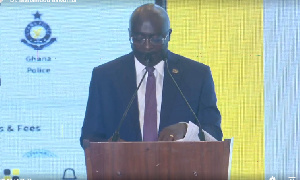Frencheducationgh Blog of Wednesday, 23 March 2022
Source: Michael Djan
Important Guidelines On E-Payslip Password to All Government Workers On The CAGD Payment

The activities of fraudulent people and hackers in within the digital space has gotten to an alarming stage in recent times. In view of this, everyone needs to handle and protect their, mobile devices and digital accounts with higher security. For those who receive their salaries through the “Controller and Accountant General's Department” (CAGD), a system has been designed which allows you to access your payslip electronically.
You can do this using your mobile phone or a computer which is connected to the internet. Meanwhile, as you enjoy this convenience, there is also the risk and security components of it which you cannot ignore.
This article is intended to provide some very relevant guidance to all those who are payed through the CAGD. Recently, there have been several reports on data theft, impersonation and other forms of fraudulent activities online.
Here are a few things you should take seriously in order to ensure the security and safety of your E-payslip and other personal information. Before, we get into the best ways of accessing your E-payslip, remember to share this very educative and informative content on all your platforms and also to friends.
Best Practices in Checking Your Payslip
1. Always check your own payslip. You simply can do this either your smart phone or on a computer that is connected to the internet. This is so basic that you don't need anybody to do it for you. If you don't know it just let somebody you teach you. The earlier you learn to check your payslip by yourself, the safer it will be for you in managing your E-payslip account.
2. If anybody would have to check it for you, let it be a trusted person. Make it a point to always keep your log in details very confidential and secret. Anytime you expose your log in details to anybody, you put yourself at risk of data theft and unauthorized access to your account. You need to take personal responsibility for your account as you will be the victim and loser when any harm is caused.
3. Anytime you check your payslip on somebody's phone or computer, remember to log out before handing over to the owner or leaving the scene. As far as internet browsers are concerned, the last site or page you visited is likely to show in your next search. The site and link can equally be found in the browser history. Therefore, if possible clear the link from the browser history immediately after you are done with whatever you have to do on the site or page.
4. Desist from writing your staff ID and password for anyone to go and print your payslip for you. However, if this becomes necessary the safest thing you should do is to change your password immediately. By doing so, nobody can have unauthorized access to your account with your old password.
5. For more security, you can just download the soft copy of your payslip and send it for printing. The system makes it possible and easy for you to download your payslip onto your phone. It advisable however that, if you do not need the hardcopy of your payslip for any form of documentation or verification, you just download it on your phone and check or refer to it whenever you need it.
6. Another way you can secure your account is when you get to the café to print your payslip, allow the café attendant to type everything while you type your password. This is very important since it will help maintain the secrecy of your password.
7. After checking and printing your payslip at the cafe, make sure the cafe attendant logs out before you leave. See to it that the site and page is closed before you leave. The moment you leave, anything can be done.
8. In a situation whereby a printed payslip is not very clear and a new one is to be printed for you, ensure that the unclear one is destroyed. You may choose to take it and take it home or destroy it later. These basic tips will help you secure your account.
How You Can Create a Very Powerful Password for Your E-Payslip
1. Desist from Using Your Name as Your E-Payslip Password
In creating a password, it is just similar to employing a security guard for your home or properties. The password serves as a security guard for you. For you to be able to have a very strong password, you should not choose or include any of your names in the password or as the password. It will be easier for anybody to predict and may get it right. For example, if you are Sampson, do not choose a password such as Sampson7, @SAMPSON or anything similar to this.
2. Do Not Use Your Phone Number as Your E-Payslip Password
The least you should do is to use your phone number as your password. This is easily predictable. Hackers have various strategic ways they use in their operations. In order to protect your E-payslip account from unauthorized access and fraudulent activities, desist from using your phone number or anything similar to that.
3. Do Not Use Your day and date of birth as Your E-Payslip Password
The next for you not to consider using as your password is your day and date of birth. This may be well known to as many people as people. If anybody would want to attempt hacking your account, your personal information constitutes the first clues they would like to use. For you not to form a victim, your day of birth such as Wednesday, Saturday and so on are not strong enough to protect your data.
4. Lastly, Avoid Using Repeated Numbers as Your Password
Take note also that, repeated numbers such as 333777, 404040 and so on are inappropriate for your password. This makes your account very vulnerable to hackers. It could also be easily predicted.
By Nukegbe (Self-Media Writer)