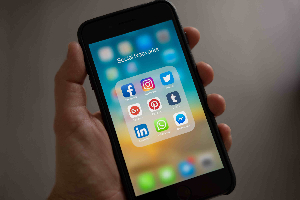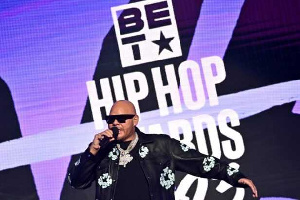- ADDI SELF
- Akomapatrendz
- Alwgh
- Attractive Mustapha NII Okai Inusah
- BigAyehMedia
- Black Hyacinth
- Dangote The Blogger
- Dessert Bloggers
- Dprah
- Ebanbo
- Ella Okunmwendia
- Geniuskojo
- GH Kasa
- Gnews
- Gnewspage
- Gospel News GH
- HypeLords GH
- Kasoa Blogger
- Knews
- Lifeofkiki
- Lizzy1
- Mercyma
- MilanoTheBlogger
- Mira
- Musings of a SHOE
- MyHairDo
- Mystic Wanderer
- Rocky55
- ROSIS
- Showbiz Blogger
- Shyblogafrica
- SirIshmael93
- Talentz MEDIA
- The Big E
- Todays Vibes
- TrenderHQ
- Ugly Game News
- Ummis Vlogs
- Viral Lifestyle
- Xorlali
This blog is managed by the content creator and not GhanaWeb, its affiliates, or employees. Advertising on this blog requires a minimum of GH₵50 a week. Contact the blog owner with any queries.
TrenderHQ Blog of Monday, 2 January 2023
Source: Philip NeeWhang
This is how to check if your Mobile Phone is eSIM compatible and does not need a chip to make calls!