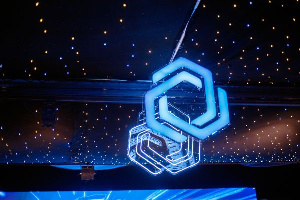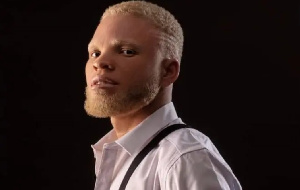- Abaare Reports
- Addi Kujay
- AfricaCNNnews
- Afriyie Kwaku Boachie
- AHAFO
- Alby News Ghana
- ASHANTI
- BONO EAST
- BRONG AHAFO
- Canard Afriq
- Cash In Trash
- CENTRAL
- Cherries
- Club Mate
- Courageous World
- Crest City News
- Current Affairs
- Daily Biz
- DailySpot
- Daniel Kaku
- Da Spicy News
- DC KWAME KWAKYE
- EASTERN
- EBI
- Facts Check
- Gabs Feed
- Ghana News Timeline
- Ghana News Update
- Godblessed1
- GREATER ACCRA
- Great Okocha
- Harry Graphic
- iNews
- Info News Ghana
- King B
- Kofipedia
- Lovely
- Managing GH
- Man Zekay
- Mart News Empire
- Maxkaytheblogger
- Mohammed Zakwan
- MyDailyNews
- Nana Kay News
- News Hub GH
- News Today
- News Zone 360
- Nine 9
- NORTH EAST
- NORTHERN
- ObuabaMedia
- OTI
- Priests News
- Royalnews360
- Sahara Writers
- SAVANNAH
- Simpsons Blog
- Skate News
- Smart News Ghana
- SpinnerWeb
- Teddytheblogger
- Ted News Ghana
- The news
- TheoNews
- Trending Now
- UPPER EAST
- UPPER WEST
- VOLTA
- Wadupgh
- Web Brief
- WESTERN
- WESTERN NORTH
Man Zekay Blog of Thursday, 23 November 2023
Source: manzekay
How to Use the GES Self Placement System Effectively: A Guide for Applicants
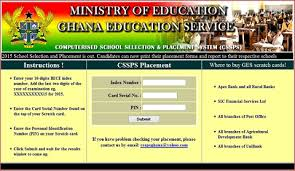
On Friday, 23rd November, 2023, the school placement results for 2023 will be announced. For those candidates who did not get a placement in any school, we have some new GES tips to help you with the self placement process.
BECE graduates who did not receive a placement in any school through the automatic system can use the self-placement option as another chance to choose a school. This is done through the Computerised School Selection and Placement System.
You can only use the self-placement option in the Computerised School Selection and Placement System if you did not get a school through the automatic placement. The system will allow you to do self-placement if you are eligible, otherwise you will not be able to access the option.
1. Visit the school placement portal https://cssps.gov.gh/
2. Go through the placement, check your placement and if you are not placed, you will be directed to the self placement portal to do the self placement.
3. Wait to be directed to the self-placement module.
4. On this page, select the region you want to school in and then your preferred school from the ones available.
4. Once you do that, click on the accommodation option and choose day or boarding.
5. Once you are through, click confirm, wait for the free SHS self-placement to be successful, and print out the placement sheets.
The 2023 BECE or school placement results are yet to be released by the Ghana Education Service. GES will post over 600,000 BECE graduates into Senior High Schools using the 2023 BECE results. Once the placement results have been released, you need to follow the steps below to check yours. Here is how to check your 2023 BECE Placement Results.
How To Check 2023 BECE Placement Results
1. The first thing to do is to obtain the CSSPS Placement Checker
3. Enter your 10 digits index number to proceed. Example 0309066610 and introduce the year you took the exams. For 2023 BECE graduates, your index number will be followed by 23. Example 030906661023 (making it 12 numbers).
4. Enter your PIN and Serial number in the spaces provided.
5. Finally, check if everything is correct and click submit. Patiently wait fowr the results of the placement to pup up.
6. If you were successfully placed, print form out the school placement.
The system might give you errors or take longer to load when many people are checking their placement at once. Don’t worry and keep trying. Also, remember to print two copies of the documents from the placement portal.
Business